The Top 8 TV Boxes in Malaysia
We often have our own daily agendas — running errands, school, work, and all those other mundane tasks. So at the end of the day, all we want to do is relax in front of the TV and melt into the couch!
In this article, we will lay out some of the best TV boxes Malaysia has to offer. This will allow you to watch your favorite movies together, whether it’s a comedy, romance, or scary movie!
All you have to do is keep on reading to find out about the best TV boxes and where to get them!
How much do TV boxes cost in Malaysia?
We’ve made a table comparison of the costs of the best TV boxes in Malaysia. Some will have different prices depending on the shop. To get the best deals, try to look for discounts and sales online.
1. Xiaomi Mi Box S 4K

| Criteria | Ratings |
| Specs | ★★★★☆ (4/5) |
| Features | ★★★★☆ (4/5) |
| Value for money | ★★★★☆ (4/5) |
| Overall performance | ★★★★☆ (4/5) |
Xiaomi is a Chinese company that’s since gone global with quality and affordable products for everyone. Their Xiaomi Mi Box S is one of them.
It’s easy to use and supports all the necessary connections, such as WiFi, Bluetooth 4.2, USB, and even HDMI 2.0a. This gives you access to all the best streaming options like Netflix, Youtube, Spotify, Vudu, and more.
It also has a built-in Chromecast for wireless screen mirroring for your phone, tablet, and laptop.
Moreover, you can connect it to Google Assistant so you can control the devices around your home, ask it to do digital tasks, ask questions, and easily access your entertainment of choice.
We also like the remote control with dedicated Google Assistant and Netflix buttons (and Prime Video on newer models). So, with just a click, you can go to your preferred streaming platform and start watching your show!
The device has a minimalist and slim design, weighing only 147 grams. But it only comes in one color, making it a challenge to add it to your entertainment setup, depending on your theme.
This TV box features 4K Ultra HDR technology as well as high-speed 4K processing for up to 60fps playback. The premium audio is powered by DOLBY + DTS for crisp, three-dimensional surround sound.
It has Quad-core CPU, 3+2 core GPU, 2GB DDR3 RAM, and 8GB eMMC storage are enough to provide you with decent performance and stability as you install all your favorite apps and games.
However, we noticed it sometimes disconnected from the WiFi for no reason. And the lack of an Ethernet port means you can’t use it if the problem doesn’t fix itself.
We also found the performance has the tendency to be slow from time to time. The interface can lag a bit, which can be bothersome when browsing the apps.
Sadly, watching in 4K can sometimes be choppy. Still, we appreciated the overall decent performance, making it one of Malaysia’s best affordable tv boxes.
Pros
- Has a built-in Chromecast
- Features 4K technology
- Connects to Google Assistant
- Has dedicated buttons for apps
- Affordable price
- Has a minimalist design
Cons
- Interface can lag from time to time
- Instances of laggy 4K streaming
- Disconnects from WiFi sometimes
- No Ethernet port
User-friendly device
“Easy to use, best alternative to cable. Very interactive, especially with its Google-based platform.” – Crispin A. Mitchell, Amazon Reviews
Affordable and reliable
“Great bang for buck. Have a few of them. Responsive and reliable. It’s basically a mini Nvidia shield tv device. The remote is better too. Very impressed.” – Jacob, Amazon Reviews
2. NVIDIA Shield TV Pro

| Criteria | Ratings |
| Specs | ★★★★★ (5/5) |
| Features | ★★★★★ (5/5) |
| Value for money | ★★★★☆ (4/5) |
| Overall performance | ★★★★★ (5/5) |
You can guarantee 4K HDR entertainment and premiere audio playback because NVIDIA Shield TV Pro has Dolby Vision and Dolby Atmos.
It has a 4K HDR-compatible HDMI port, 2 USB 3.0 ports, an Ethernet port (which not many TV boxes have), and a power port with a power cable that you can find at the back of the NVIDIA device.
The Google Assistant is built into this TV box, so you can easily access all your favorite applications like Spotify, Netflix, Youtube, and more just by voice command. Plus, it has a built-in Chromecast 4K!
This TV Box is a powerful streaming device with 3GB RAM and 16GB of storage that you can expand using external storage devices. Although, we want to note our dismay regarding the drop from NVIDIA’s previous device, which had 500GB of storage.
Now, one thing that makes this device stand out is the built-in (and free!) GeForce Now service it offers, which gives you access to top-tier games on your television regardless of whether you have a gaming PC.
The device itself looks like a gaming console but is smaller and easier to store or display on your TV stand. If you’re a gamer, it does look cool next to your consoles.
One thing we needed to get used to is the remote control, which is triangular-shaped. Although we did get used to it after a while, it can be bothersome that you can’t rest it upright.
On a brighter note (literally!), we liked that the remote has backlighting when you pick it up. We thought it was a cool feature, especially when we watched a movie with the lights off.
Another neat feature is the Find My Remote feature, which will ring your missing remote by using a mobile app. Frankly, we think every remote needs this feature!
However, it is pretty expensive. But the overall performance is incredible because of the AI upscaling, which enhances low-quality images.

Frankly, we were impressed with the video quality. It made our TV experience pretty incredible because of the smoother quality.
But if you aren’t really into gaming and are just looking for a TV box to stream your favorite movies and TV shows, there are a lot of cheaper options on our list that might interest you more.
Pros
- Has a built-in Chromecast
- High-performance capacity
- Offers expandable storage
- Features 4K HDR technology
- Has a Find My Remote feature
Cons
- More expensive than other brands
- Small storage capacity
Great performance
“This streaming media player has been outstanding in reliability & performance. It stands heads & shoulders over all the others players I have used over the years. I consider this one of the best home theater purchases I have made in a long time. I can’t believe it took me this long to order it. I am extremely satisfied with this purchase.” – Bob B, Amazon Reviews
Amazing picture quality
“The quality of picture, the speed of the OS is amazing. I can fly through the OS finding anything I want and it is truly amazing in all ways. I have a full 4K tv and the Shield is the real deal.” – Alan Murray, Amazon Reviews
3. Chromecast with Google TV

| Criteria | Ratings |
| Specs | ★★★★☆ (4/5) |
| Features | ★★★★☆ (4/5) |
| Value for money | ★★★★★ (5/5) |
| Overall performance | ★★★★☆ (4/5) |
The Google Chromecast with Google TV is an affordable and convenient option for those looking for a no-fuss streaming device. Its high-end streaming qualities, including Dolby Atmos, Dolby Vision, and 4K resolution, make it worth its price.
The previous versions of the Chromecast required an external gadget to use it, but the Google Chromecast with Google TV has its own interface you can interact with on your TV.
Furthermore, this allows you easy access to all the big streaming services like Amazon Prime Video, HBO Max, Disney Plus, Netflix, and more. It’s also great for those with kids because they allow you to create kid’s profiles.
With these, you can restrict the content available, be provided with kid-friendly entertainment recommendations, and even impose time limits.
It has a very small design, just like all previous Chromecast devices, with it being just the shape and size of a hockey puck. We liked that it makes it easy to keep the TV box out of sight, so there isn’t much clutter around your TV space.
Plus, it comes in three colors: white, blue, and pink! Unlike other TV boxes in Malaysia, these color choices are pretty unique, in our opinion!
We were pretty impressed that this device has an android ecosystem with easy casting on your android devices. Honestly, we liked the interface of Chromecast with Google TV compared to other android tv boxes in Malaysia in the same price range.
The interface was remarkable because the main page includes trending and recommended shows for easy clicking. The easy start-up was something we found convenient the more we used it.
However, you can only connect this device to your TV through the HDMI 2.1 port. If your TV doesn’t have one, you need to purchase an adapter online.
On the positive side, you can plug an Ethernet adapter into the Type-C USB port for a faster internet connection. It even works with a generic dongle, but we needed to use a high-powered adapter for it to work.
Further, this allowed us to use Google Duo for video calls (with a webcam, of course!). We could also connect a keyboard and mouse, which was pretty neat.
Although we liked that we were able to have a gaming experience, the downside is the small storage capacity. Also, we noticed some lagging, which we expected from this device.
Pros
- Affordable price
- Features 4K HDR technology with Dolby Vision
- Comes in different colors
- Has a convenient android ecosystem
Cons
- Can only connect through HDMI 2.1 port
- Small storage capacity
Convenient and easy to use
I recently upgraded to the Google Chromecast with Google TV and I couldn’t be happier with my decision. The new user interface is intuitive and makes it easy to access my favorite streaming services in one place. The picture and sound quality are fantastic, and the voice control options through Google Assistant are a game changer. I love that I can also cast content from my phone or laptop with ease. Overall, it’s a great addition to my entertainment setup and I highly recommend it to anyone in the market for a streaming device.” Brian Wolf, Amazon Reviews
Affordable replacement
“I have an old tv, and instead of spending hundreds changing it, it is a great deal just buying this google chromecast tv and you get it updated, nice you can download the apps directly on the chromecast, and you can also use your phone as remote control, really cool.” – Herberth Gomez, Amazon Reviews
4. X96 MAX Plus

| Criteria | Ratings |
| Specs | ★★★★☆ (4/5) |
| Features | ★★★★☆ (4/5) |
| Value for money | ★★★★☆ (4/5) |
| Overall performance | ★★★☆☆ (3/5) |
The user interface on the X96 MAX Plus is simple and fast since their goal was to provide you with an efficient and safe TV box. It’s compatible with the latest applications, such as KD Player, Miracast, Netflix, Chrome browser, and more.
It can connect through Wi-Fi, Bluetooth, and LAN cables. However, the 2GB variation doesn’t have Bluetooth connectivity which is a letdown.
Its use of the new Amlogic S905X3 processor gives you access to movie or video-watching experiences with up to 4K resolution.
It also supports 2GB or 4GB RAM with memory storage of 16/32/64 GB. You can even expand it up to 128GB with its TF card slot!
Now, you can also cast and play medium-resolution Android games such as Asphalt 8 without compromising the 4K resolution. However, when it comes to higher resolution games like PUBG, we suggest you play it on lower settings, so it doesn’t cause the TV box to overheat since this leads to performance drops.
Sadly, the device’s 4K viewing experience depends on the app. We couldn’t watch some streaming apps in HD, but it works on YouTube.

We were also a bit disappointed with the device’s overall look. It’s made of plastic and quite heavy. However, the design does depend on the person because our team had divided feelings about it.
On a good note, it has a lot of ports! It has ports for USB 2.0, USB 3.0, SD card, HDMI, Ethernet, Optical, AV, ID, and DC! Whew!
Unfortunately, our main concern was the device heating up after a while. Honestly, using it for too long resulted in slow performance (especially for gaming).
Another drawback is we found the interface outdated-looking. Although it’s simple and easy to use, it wasn’t as smooth as we wanted it to be.
But this can get the job done if you’re looking for an affordable TV box in Malaysia. There are definitely some downsides because you get what you pay for with this device.
Pros
- Affordable
- Offers expandable storage
- Features 4K HD resolution
- Has WiFi, Bluetooth, and LAN connectivity
Cons
- Tends to heat up quickly
- No 4K viewing for some streaming apps
- Device is made of plastic
5. Apple TV 4K

| Criteria | Ratings |
| Specs | ★★★★★ (5/5) |
| Features | ★★★★☆ (4/5) |
| Value for money | ★★★★☆ (4/5) |
| Overall performance | ★★★★★ (5/5) |
Not to sound like die-hard Apple fans, but frankly, we liked Apple TV 4K because it’s easy to use. Plus, the sleek and very-Apple design makes it look expensive (well, it actually is!).
It’ll take *gulp* RM699 or RM799 from your bank account! Albeit it’s a lot more affordable than its predecessors. And just like any Apple device, the price depends on the storage size.
The 64GB is good enough for some, but it sadly doesn’t have an Ethernet port. That will be an additional RM100 if you want a faster internet connection for a better viewing experience.
It comes with two storage options, which are 64GB and 128GB. Both also support Dolby Vision HDR and HDR10+, which impressed our team because they provided us with a great experience streaming movies.
But the biggest upgrade is the A15 Bionic chip. It provides better support for viewing and gaming experience now and in the future (even with updates that Apple will do in the following years).
In addition, the picture quality just feels better with this device. Honestly, this is one of the best 4K viewing experiences we had because of the vibrant colors, even with my colleague’s not-so-desirable TV (which he needs to repair!).
However, only the 3rd generation supports HDR10+. And also, it’s a known fact that this device doesn’t have any USB ports.
It was also a tad disappointing that some features are only available for Apple users. For example, the color balance function needs an iPhone to calibrate the color accuracy.
But the Siri remote has a USB Type-C connector, thank goodness! And the controls are pretty neat and convenient because you can both click and swipe for convenience.
Unfortunately, this comes with a hefty price tag. Unless you’re an Apple fan, maybe you can check other Android TV boxes in Malaysia that are more affordable for your wallet.
Pros
- Has A15 Bionic chip
- Provides 4K picture quality
- Siri remote has a Type-C connector
- Siri remote has both click and touch-control
Cons
- Expensive price tag
- 64GB model doesn’t have an Ethernet port
- Some features are Apple-compatible only
User-friendly device
“The Apple TV 4K is a fantastic streaming device that offers a great viewing experience. The picture quality is stunning, and the 4K resolution brings your favorite shows and movies to life. The smart home feature also adds a lot of convenience, as you can control your other smart devices through the Apple TV. The interface is user-friendly and easy to navigate. Overall, a great product that I highly recommend.” – Mr Anderson, Amazon Reviews
Great upgrade for picture quality
“My experience with a regular Apple TV has been a bit life changing in terms of ease of use and performance so I was excited to see that Apple was bring down the price point for 4K Apple TV. Smart TV apps are essentially universally lousy and don’t guarantee 4K quality (at least with LG) so I was instantly gratified the moment I got this 4K Apple TV set up. My TV is finally living up to its 4K potential! Set up was amazingly easy as it is generally across all of the Apple product line. The new all-metal remote design is thicker and heavier than older gen and feels good in the hand. Button ergonomics have been improved as well. Great value, great product.” – HHalls, Amazon Reviews
6. realme 4K Smart Google TV Stick

| Criteria | Ratings |
| Specs | ★★★★☆ (4/5) |
| Features | ★★★☆☆ (3/5) |
| Value for money | ★★★★☆ (4/5) |
| Overall performance | ★★★☆☆ (3/5) |
The small realme 4K Smart Google TV Stick is convenient and affordable but packed with just what you need in an Android TV box. It has a strong Quad-core processor that can support 4K and HDR10+.
It’s very portable and easy to use. Just connect it to your TV’s HDMI port and quickly turn it into a smart TV!
Honestly, this is a good option for people who are always on the go. And the small device means you don’t have to worry about where to put it on your TV stand.
The built-in Google Chromecast is pretty convenient because you can use it on any Android device. Plus, it has Google Assistant, which allows you to check daily forecasts, ask questions, and set daily reminders.

The remote has hotkeys to Netflix, Prime Video, YouTube, Youtube Music, and Google Assistant. We liked its convenience when we were using it because we could just switch to a different app with one click.
Plus, it was responsive even with a bit of a distance. The Google Assistant worked well, too, and was pretty accurate with our demands.
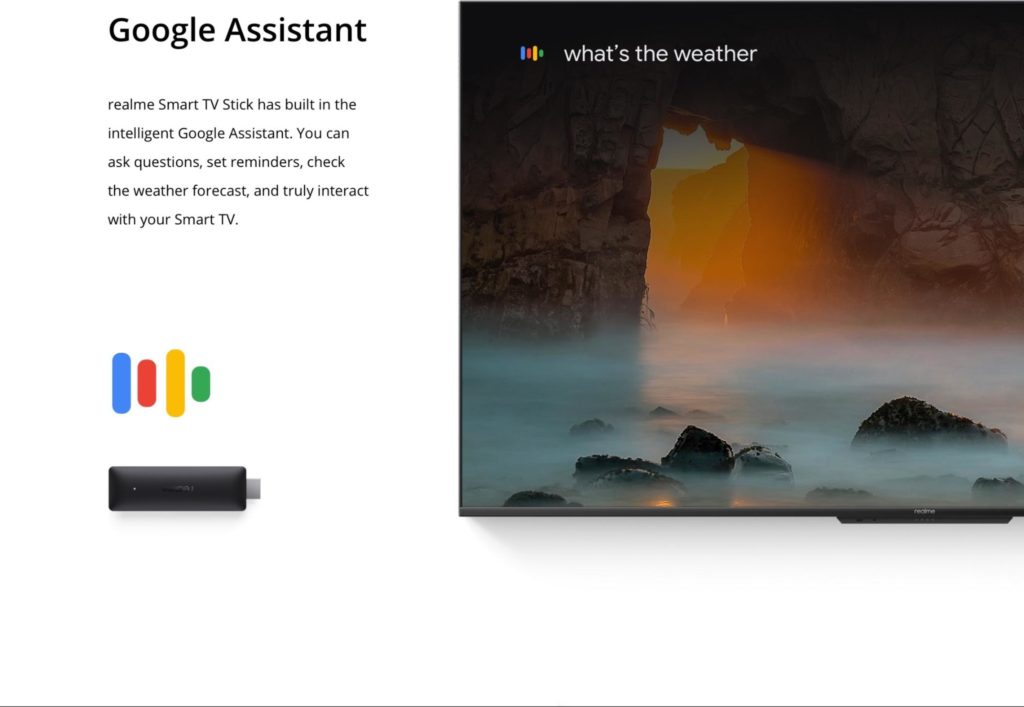
Our main concern was the small storage capacity – just 2GB RAM in 2023! We instantly ran out of space when we played games (we could only install two basic games).
We found that the picture quality can lag a bit, so high-performing games will be choppy with this. Granted, the device isn’t ideal for gaming.
This TV box doesn’t support Dolby Vision, so that may affect your viewing experience if you’re used to high-quality pictures. Although it did give us 4K, our team noticed that the movies we watched lacked vibrant colors, especially the animated ones.
On the other hand, it supports Dolby Atmos. Unfortunately, we were perplexed that this device’s Dolby Atmos wasn’t available on Netflix and Prime Video.
But for its price, it’s one of the best TV boxes in Malaysia. It offers just what you need for a streaming experience and has a decent performance.
Pros
- Affordable
- Portable device
- Has a convenient remote
- Has built-in Google Chromecast
Cons
- No Dolby Vision support
- Small storage capacity
7. Mecool KM2 Android TV Box

| Criteria | Ratings |
| Specs | ★★★★★ (5/5) |
| Features | ★★★★☆ (4/5) |
| Value for money | ★★★★★ (5/5) |
| Overall performance | ★★★★★ (5/5) |
After unboxing the Mecool KM2 Android TV Box, we first noticed the device looked well-made. The design is clean and doesn’t look cheap.
We also like the remote control’s good layout. It had dedicated buttons for Google Assistant, Netflix, Prime Video, YouTube, and Google Play.
Compared to other TV box remotes, we found this one from Mecool offered more convenience. Our team also liked how the remote felt sturdy and could fit nicely on our hands.

One of the best aspects is the multiple ports available, including Ethernet, Micro SD, USB 3.0, and USB 2.0. Because of those, we think this is a good option if you want to avoid using or purchasing a dongle.
One of its advantages is it’s a certified Android TV box and supports Google Chromecast. This is noticeable once you check the main page.
Our team found the interface smooth and easy to use, which really shocked us for its price! You can customize your apps so your favorite streaming service is right up front.
When we finally checked its 4K picture quality, it was pretty good with vibrant colors. There was no lagging with action movies, which definitely impressed our team.
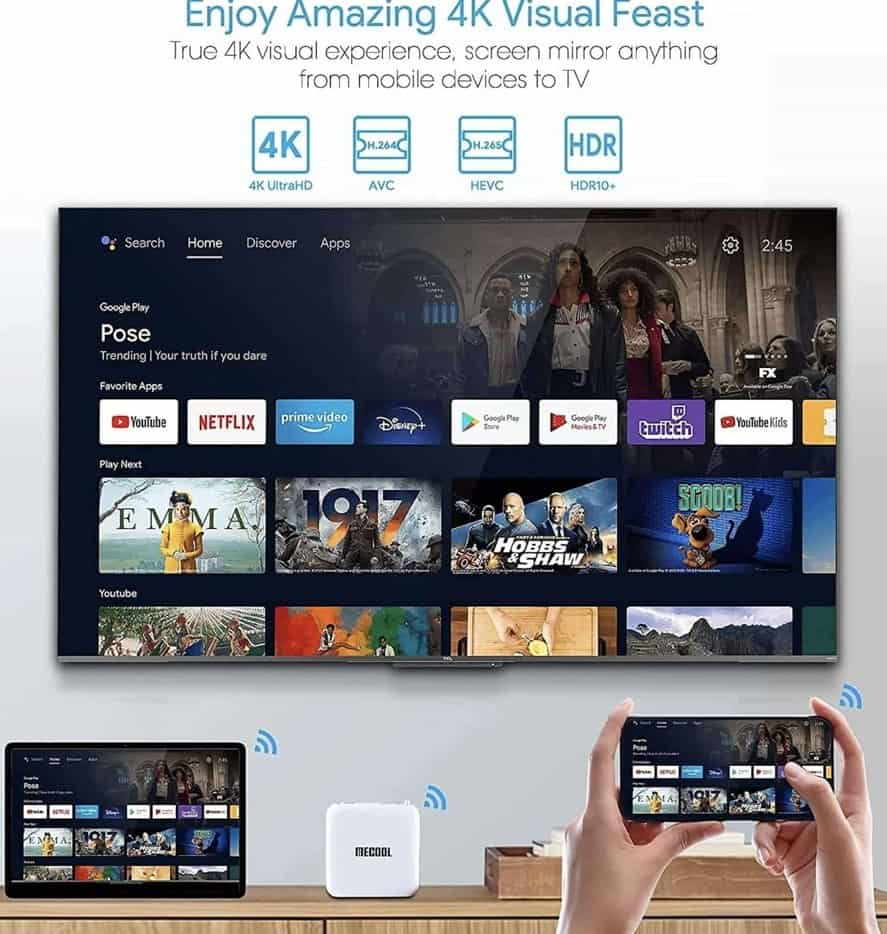
The drawback is it doesn’t support Dolby Vision. On the other hand, it does support Dolby Atmos for better sound quality.
However, shows with higher bit rates will lag just a tiny bit. It isn’t easily noticeable, though; some of our team members didn’t even see it.
Just don’t expect a good gaming experience with this one, but it performed decently. It’s not made for gamers if you plan on playing high-performance games.
Honestly, our team was impressed with the Mecool KM2. It has expandable storage, many ports, and good overall performance.
We liked the pretty affordable price as well. But if it’s still too expensive for you, there are deals online, so you can get it for cheaper.
Pros
- Has expandable storage
- Has many ports
- Google Chromecast built-in
- Smooth interface
Cons
- Doesn’t support Dolby Vision
- Can lag with higher bitrates
Great performance
“This box is amazing. The power it has to play genuine 4k is immense. I was slightly skeptical when I bought it, but it’s truly fantastic. For me, it’s up there with some of the best more expensive boxes, & for the price, it’s an absolute bargain.” – Lee I., Mecool Website Reviews
Excellent streaming at a low price
“Bought this box as a replacement for an outraged smart tv box it has performed brilliantly flawless streaming absolute dream can’t be more pleased ticks all the boxes that I need it for top box at an affordable price.” – Geoffrey B., Mecool Website Reviews
8. Roku Express 4K+

| Criteria | Ratings |
| Specs | ★★★★☆ (4/5) |
| Features | ★★★★☆ (4/5) |
| Value for money | ★★★★★ (5/5) |
| Overall performance | ★★★★☆ (4/5) |
Roku Express 4K+ is an affordable TV box in Malaysia that we were happy to try out! It has a decent processor that lets you binge-watch your favorite shows.
You won’t have any problems setting it up on your TV stand because it’s so small and portable that the remote is bigger than the TV box. It’s so lightweight that there’s an adhesive strip included in the box, so it won’t dangle around.
It works via an HDMI cable you need to plug into your TV. And the power is via a micro USB cable. However, there’s no Ethernet cable if you want a faster internet connection.
The remote control just feels and looks like a regular TV remote. But that’s just a minor nitpicking from our team.
It’s still good, though! It has a voice control button and four hotkeys for streaming apps. One thing we noticed is there are different streaming app buttons depending on where you get your Roku TV box.
But the Roku voice control works differently than others. Although you can search for content, you can’t ask questions or control your smart home. It’s quite slow, too.
Now, we were impressed with the responsive interface. Our team found that it doesn’t load slowly when you switch to a different app.
The 4K UHD streaming experience was incredible. The colors on the screen were vibrant, which our team tried on nature shows and action movies.
Despite that, we were pretty disappointed to find out it doesn’t support Dolby Vision. If you want Dolby support, you may need to upgrade to a more expensive TV box.
Roku Express 4K+ is a pretty decent TV box you can find in Malaysia. It’s quite limited, but our overall experience was decent.
Pros
- Affordable 4K streaming device
- Remote has four hotkeys for streaming apps
- Fast and smooth interface
- Small and portable device
Cons
- No Dolby Vision support
- No Ethernet cable
- Limited voice assistant controls
Saves on money
“So easy to install and gets you up and running in no time. I haven’t used it routinely yet but it’s a game changer from cable or dish payments. Option to also purchase other shows but not mandatory. Great one time purchase. Thanks Roku!!” – Anne P., Amazon Reviews
Convenient and inexpensive
“For the money, you can’t beat this. Great 4k quality, good buffering control (keeps streams steady, even in low bandwidth situations) and, I love the voice remote that comes w/ it. Works great, to just speak into remote and bring up an app. Also, the volume controls work on both my TV and sound bar so, I can fully operate with only one remote (Instead of one for Roku, TV, Tivo, etc….). I paid < $40 for this and, it’s awesome.” – TP, Amazon Reviews
Things to Consider Before Purchasing TV Boxes in Malaysia
1. RAM
The greater RAM you have, the faster your TV box will respond. This is because if you purchase a TV box with lower RAM, the device will take up a lot of time to process your requests.
This may be one of the many reasons why we often experience watching bad-quality videos.
2. WiFi & Bluetooth
In regards to wireless connections, a good strong Bluetooth and WiFi connection will give you better results. It’s better to choose a TV box that has 5Ghz WiFi support and Bluetooth 5.0.
The following features will produce a clearer and stronger connection for favorable results.
3. Streaming services
Your TV Box should be suitable for video streaming services that offer good-quality videos. These services might be Netflix, Youtube, Amazon Prime video, or any streaming service of your choice.
4. Audio Support Output
You might want to consider your TV Box’s audio quality. This is also an important factor when looking for a TV box because having one with horrible audio quality would ruin your entire entertainment experience.
FAQs about TV Boxes in Malaysia
Now, that’s all we have on the top TV boxes in Malaysia! We hope you found what you’re looking for so that you can have fun and relaxing entertainment sessions with your family, friends, or yourself!
If you decide to go with any of these on our list, please let us know about your experience! We’d love to hear it!
Now, if you ever find yourself needing to have your TV repaired right before your TV box arrives, check out our list of shops of the best TV repair in Malaysia and our guide on how to choose the best TV repair services!


