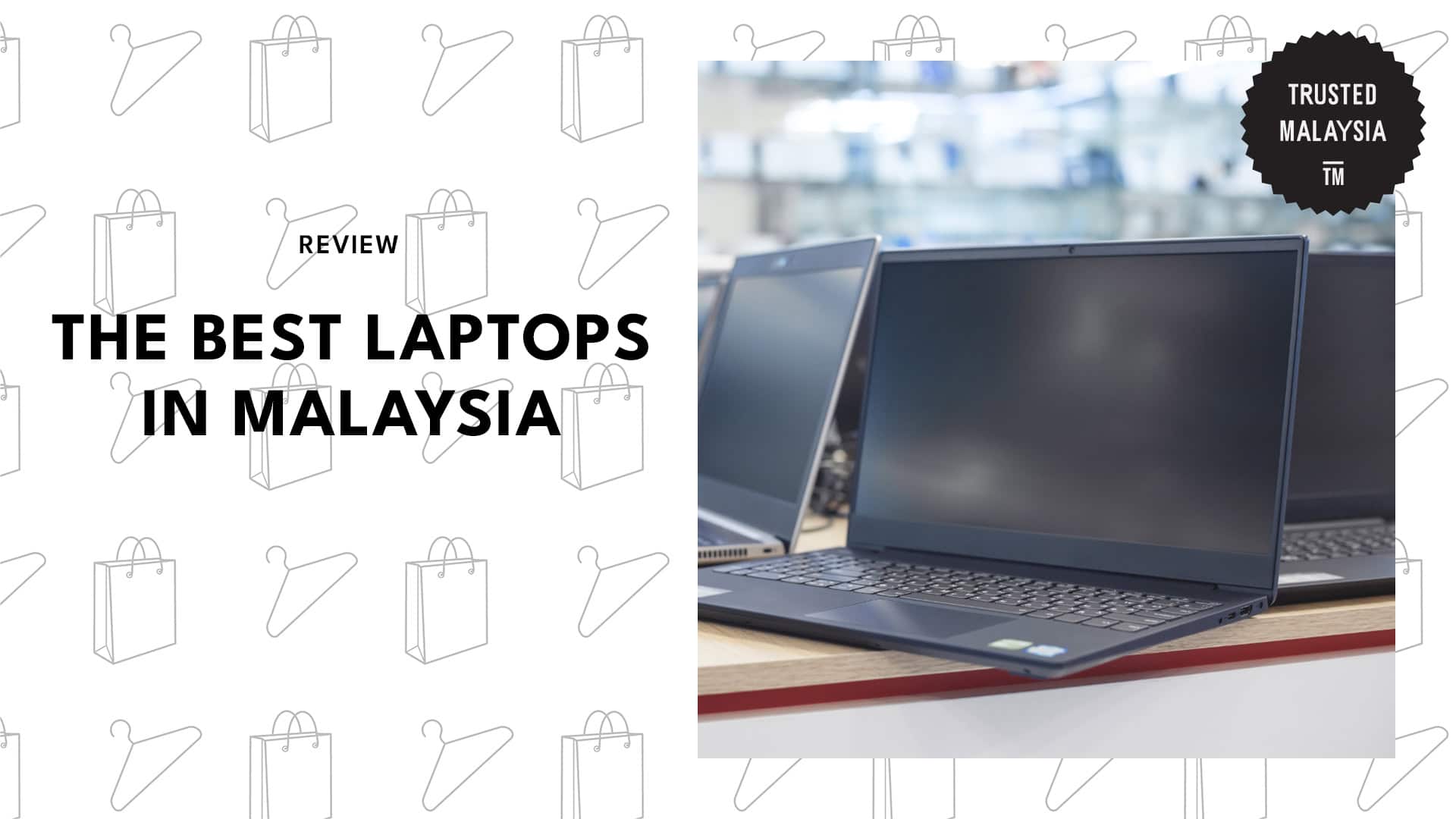The 7 Best Laptops in Malaysia
The digital age requires gadgets and gizmos that can ease our daily lives for productivity and efficiency. The best laptops in Malaysia are definitely worth checking out if you’re looking to boost your performance — whether it be in work, school, or gaming.
There are lots of laptop brands and models out on the market right now, but we handpicked the best so you can choose based on your necessities. And we know different people have different necessities.
This is why makers of laptops combine different features for specific people. Let’s find yours, shall we?
Factors to Consider for Your Next Laptop
Laptops have features tailored for certain needs. In this guide, you will find factors that can help you choose the right laptop for you.
Going to bring your laptop to work? Light but optimised for business use is the way to go.
Is it for home gaming use? Check out often-chunkier but generally super-powered gaming laptops.
Whatever use you have in mind for your laptop, our guidelines can help narrow down your choices. So, let’s begin with the top factors to keep in mind when choosing one!
Size and Weight
Would you prefer a small, portable laptop over a 17-inch piece of machinery that might cause back pain if you take it out regularly? Or are you more inclined to choose the big unit since you won’t be taking it places anyway?
Consider what you need the laptop for. Consider too whether or not you have the strength to tote your laptop around easily.
Usually, the bigger (17- to 18-inch) and bulkier laptops are equipped with better systems. Meanwhile, the lighter ones (11- to 13-inch) have limited capacity but are extremely convenient.
15 inches is a popular size because they’re usually light enough to be taken with you, but are still high-performing.
But if you’re not going to use the laptop for heavy programs and games, a 13-inch laptop will definitely suffice… unless you have eye problems and need a big screen to help.
Use and Performance
What is your laptop for? This is the core question when you’re getting a laptop.
Let’s take the processor as an example. The Intel Core i5 is currently the best balance for price and use for most users.
The Intel Core i7 is more expensive, but it’s made to take on heavy programs (like AAA games) that the i5 might stutter over.
The Intel Core i3, however, is less expensive, and is already enough for office programs and applications if you won’t be using it for demanding software. If you don’t do a lot of gaming, advance program usage (like image and video editing), you’ll be fine with it.
The Best Laptops in Malaysia
Whether it’s your first laptop, or you’re going for an upgrade, we’ll narrow down your choices to help you decide which the right one is for you!
1. Huawei Matebook 13

Price : 4,299RM
For: All-around use
The Matebook 13 with an i7 can definitely roll with the punches. From gaming to editing, this laptop is definitely the one that can take care of everything.
If you’re looking for a laptop that you can use for both work and play, this is it. Its price is reasonable, especially for the performance it offers.
It’s also just the right size and weight; with an 8-hour battery life, you won’t go looking for anything else when on the road with this one.
This is legit one of the top candidates for the title of best laptop in Malaysia because it’s got more than a little bit of everything. We’d recommend it for most users.
Highlights
- Great processor
- 13-inch screen, 1.3kg in weight
Customer Reviews
What do consumers have to say about the Matebook 13? Read on to find out!
“[T]he Huawei MateBook 13 offers better performance than most laptops of its class for less cash. Not to mention all within an equally gorgeous form factor that’s almost better looking and feeling than a 2018 MacBook Air – almost. … Sure, you may be missing a few minor niceties here and there to achieve such a competitive price, but on the whole, this is the most value-packed flagship laptop that we’ve ever tested. This is also among the longest lasting laptops we’ve tested, generally able to handle close to an entire work day away from the outlet.”
Here’s what another customer has to say:
I tried several laptops before eventually settling with this one. All of the laptops I tried had a jittery trackpad issue which this one does not have. Everything from the screen quality, battery life, performance, size, and the trackpad is perfect. I ran several virtual machines on this thing with no issues, it doesn’t get extremely hot like other laptops I’ve had either. I wish other manufacturers would start making laptops as great as this one (except for apple, which this laptop is basically a Windows copy of).
2. Dell XPS 15 (2019)

Price: 7,099
For: Editing, multimedia productivity
Check It Out On Dell’s Website.
If you’re in the market for a laptop that can handle powerful editing software but don’t want to spend all your money on a MacBook, the Dell XPS 15 can be your best bet.
The UHD display gives life to your graphics, but a high-end model also offers an OLED screen if you’re looking for crisper imagery.
Either way, the XPS 15 itself is amazing in taking care of heavy multimedia and editing.
Highlights
- Awesome IPS display
- 15.6-inch screen, 1.8kg
Customer Reviews
Most owners are very satisfied with this one, not least for its spectacular screen. Take a look at what this one had to say:
“Fantastic product, nicely spec’d out for the price. Bear in mind there is an OLED non touch version as well, but this 4K IPS screen still looks fantastic and has touch capability.”
Here’s another review:
“At this pricepoint, I can’t find an alternative that beats the Dell XPS 15. RAM up-gradable, great speed w 9th gen i7 and 16gb ram, can’t tire it out with my ram intensive workloads. The screen is a beauty and the speakers are surprisingly way better than expected. This laptop offers the essentials you need with tiny luxuries like long battery, thunderbolt connectivity, and overall great specs. Love the big storage for a not-so-ridiculous price.”
3. Lenovo ThinkBook 13s

Price: 2,882RM
For: Working, students, and working students
If you’re looking for a budget laptop that’s powerful enough to run basic software, the ThinkBook 13s is the best one for you. With a 10-hour battery life, you can take it to school or work without having to be near an outlet all day!
The integrated fingerprint scanner on the power button also heightens up security for login actions, along with file encryption. It’s also thoughtfully equipped with a built-in webcam cover to keep prying eyes locked out.
The Dolby audio support is also great for watching movies and other media!
Highlights
- Impressive 10-hour battery life
- 13.3-inches, 1.4kg
Customer Reviews
Here are a few thoughts about the ThinkBook 13s from an owner:
“Great laptop for casual use. Light, long battery life. Sometimes can get hot, vent fans help but can be noisy.”
This wasn’t the only owner who noted the laptop’s tendency to heat up, but it seemed to be well-received besides that minor nitpick. Another buyer said this:
“Heats up a lot when streaming video or playing games, other than that is a great laptop for daily tasks and data analysis. Very satisfied with purchase.”
4. Apple MacBook Pro (13”) with Touch Bar (2019)

Price: from 5,099RM
For: The creative minimalist
Video editing software can take a toll on your computer, especially when it’s too heavy for your processor to take without slowing down. If you’ve got the cash to spare, a MacBook is certainly the best choice for editing heavy media.
The 2019 version is just as amazing as the past generations and for most people, it’s totally worth the price you’re paying. It’s pretty solid both inside and out.
Moreover, the screen is Apple’s famous Retina display. It has the ability to support high definition content because of its pixel resolution, too.
Highlights
- Retina display with True Tone
- Intel Iris Plus Graphics 645
Customer Reviews
Here are a few thoughts from Mac users who got the 2019 MacBook Pro:
“I got this laptop to FINALLY replace my 2011 MacBook Pro. My old one was definitely showing it’s age and running slow. I know that this laptop is 8 years newer than my current one but the difference is like night and day. This one is so much more sleek and I love the Space Gray versus the silver. I really enjoy the color! The touch bar is AWESOME! It’s really convenient and it’s nice to help you move around and do other things. I have noticed that the battery life has been AMAZING! There are a lot of updates that I wasn’t able to get on my old one due to it’s age which have been really nice. Also, the touch ID on my laptop is so easy to get into the computer but still secures it. Can’t recommend this computer enough!”
And here’s one more:
“Best darn computer I’ve ever owned. And I’ve used a lot of personal computers over the years, started with an IBM PC in 1983. Bought my first one in 1985. Upgraded to new ones every 5 years since. Plus used many employer provided PCs. However, all were MS DOS or Windows until this MacBook Pro. Took some getting used to the iOS system. But what a pleasure. I’ve had it about 3 months at this point (Jan 2020). So it’s still early. I’ll update this review in about 6 months.”
5. Lenovo ThinkPad X1 Carbon

Price: 6,611RM
For: Business on the go
At 1.13kg, the ThinkPad X1 is the one you should bring if you’re packing light. If you’re always on your feet and travelling to different places for work, it’s surely the most convenient laptop to take with you.
The battery that stays alive up to 15 hours and a half is also very handy for long flights and rides where you still need to get work done.
Highlights
- Built-in ThinkShield security suite
- 18.3-hour battery life
Customer Reviews
Curious what other buyers have to say about the ThinkPad X1? Here are a few reviews from Amazon!
“This computer lives up to the hype. I purchased it for business and spend a lot of time in excel and clunky databases and I haven’t missed a beat. The whole this is super light and easy to set up. Would recommend!”
Here’s another one:
“This is the 3rd or 4th ThinkPad X1 Carbon I’ve had and I’m very happy with it so far. This X1 replaces a Dell XPS 13 which I returned after repeated problems with the Dell shutting down sua sponte for no apparent reason. The X1 is well built – other reviewers complain about paint rubbing off and the lid not lining up perfectly when closed – well if those are the only faults I can live with them. This thing is reliable, fast, and has the fantastic ThinkPad keyboard. No complaints so far, it has been flawless. Granted I’ve only had it about 2 weeks so far but if you are looking for a premium lap top that isn’t a total wallet buster it’s hard to beat the ThinkPad Carbon X1. I like the fact that it includes an older USB3 port too – makes it so much easier to add a port replicator. Set up was easy and all of my peripherals worked perfect as soon as I connected it all up. And again a shout out to Amazon for their excellent customer service, I really think it’s the smart way to buy a computer these days, I’ve had only good results when buying computers from Amazon. So two thumbs up to Lenovo on the X1 Carbon.”
6. Acer Spin 5

Price: 2,999RM
For: The Artist
This hybrid laptop-slash-tablet is awesome for architectural design, drawing, other design programs, and even highlighting reading material.
It’s the best bang for your buck if you’re a student in need of functionality, and you want your laptop to be as cool as it gets. It’s not just one of the best laptops in Malaysia, it’s one of the best tablet-laptop hybrids, too!
Highlights
- Touch screen and 360 degree display
- Doubles as a tablet
Customer Reviews
The Acer Spin 5 is loved by many, not least thanks to its versatility. Here are a few convincing reviews from very happy owners:
“Honestly I’m not understanding any of these bad reviews. I love this product! Seems very durable to me! I’m not picky when it comes to fan nose but I haven’t noticed the fan going much at all. I got this for a 15 month Master’s ptogram and use it for a few hours every night. I needed something I could use as a lap top for easy online discussion typing and dicuments and something I can also use as a tablet for easy article reading. It’s definitely doing the trick for me and I feel confident it will last through my program!”
And here’s more:
“I do computers for a living, so I tend to be critical about stuff. I love this computer. It’s quickly grown to be my favorite. It’s a perfect balance.
The “spin” design lets you use it as a standard touch-screen laptop, but then it flips to a table mode. I keep it in the display mode. The keyboard’s hidden behind the screen and you use it as a touch-screen exclusively.
In display mode, that’s where Alexa shines. I have a main “standard” style computer that has the extra power I need. I keep this as my portable system. When I’m at home though, it serves as an Alexa station and an entertainment center. The
The screen and sound are gorgeous. I use this instead of a TV while I’m working. I’ll stream Netflix or Amazon Prime without a problem.
A few other nice extras on this laptop: dedicated graphics card, fingerprint detection, numeric keyboard, and USB-c port. I would have liked to charge from the USB-C port but that’s not typical on laptops in this price range.
I’d say this laptop is perfect for a student or general use. It’s flexible enough (literally) to go anywhere and with the extra space and graphics can handle most tasks.”
7. MSI GS65 Stealth 9SE

Price: 9,999RM
For: The Gaming Lord
Gaming laptops are everywhere nowadays. Despite the competition, the MSI GS65 is still one of the best gaming laptops for you to buy.
Compared to other gaming laptops, the GS65 costs a little less, but it gives you a lot more for your money’s worth. It can effortlessly handle high-framerate games with ease.
But more than that, it also makes an awesome productivity option for daily use because it’s lightweight at 1.87kg. These reason are why it’s the best laptop in Malaysia for gaming!
Highlights
- Display can support up to 240Hz
- Thinner and lighter than most gaming laptops
Customer Reviews
This is a powerful gaming laptop that a lot of dedicated computer game players have fallen in love with. Gamers have this to say about the MSI GS65:
“Great laptop! Very fast, great graphics, and lots of storage. Screen is very crisp, and the sound card is fantastic! Everything I wanted! I wish there were more hours in the day to enjoy it more! The IT guy that hooked up my internet was glassy-eyed over it.”
And here’s one more:
“Great laptop, tried on fortnight, PUBG and lots of other games worked as a charm, no heat no problems, also I thought i had a problem with the camera but that was because of the lack of experience by my side it turned out there was a button I should use to make the camera work but their team helped me asap and told me what to do.”
And with that, we’re ending our list of the best laptops for Malaysia this year. Hope you find the perfect laptop for you in this list!
If you’ve decided to go with a gaming laptop, but aren’t certain on whether to get one from this list or find more possibilities, here are the 7 best gaming laptops in Malaysia for your reference. Check it out for more options!
*Images from Lazada and product websites